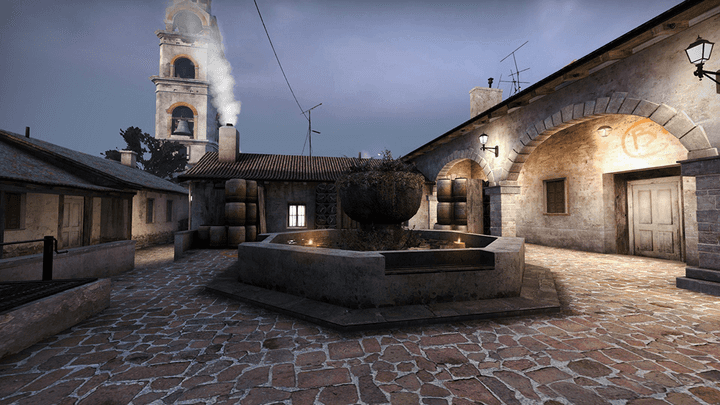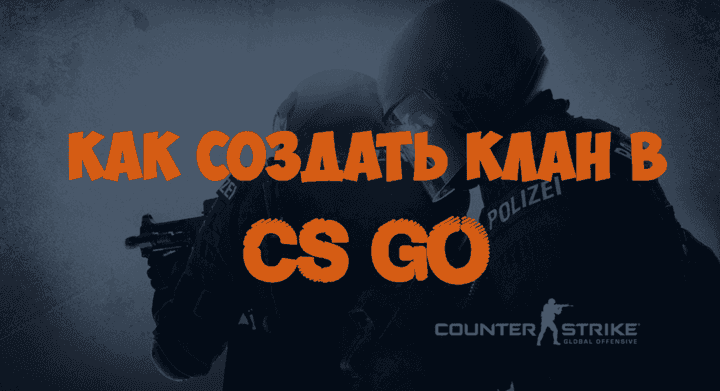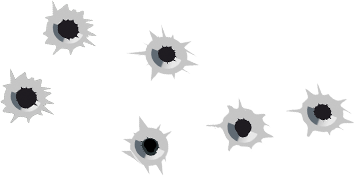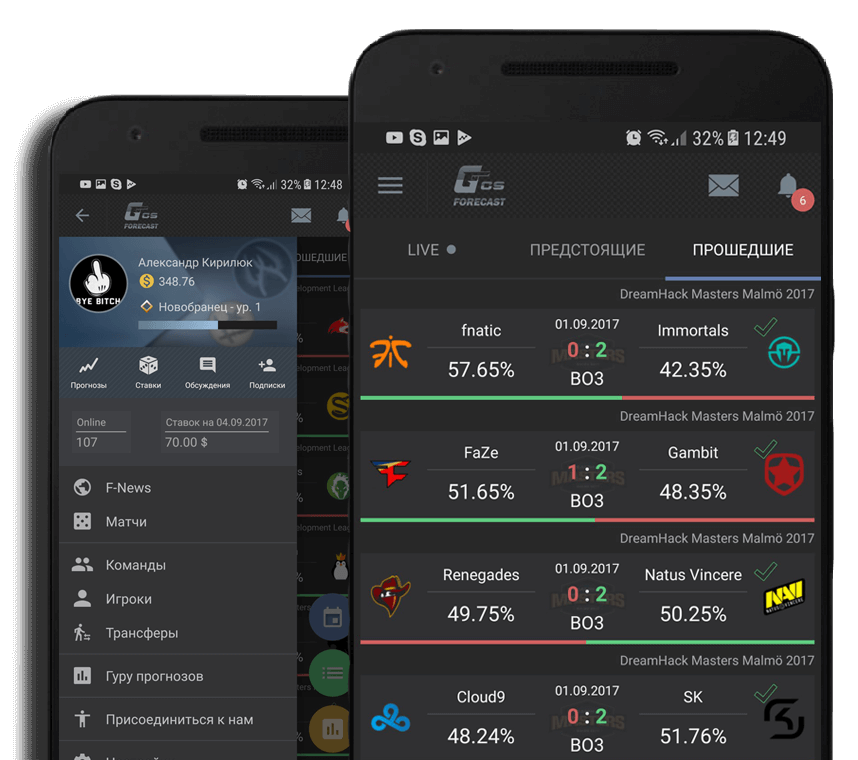Why can not I run CS: GO?
Players, in most cases, do not know what to do, if not run. There is nothing wrong with this, because there are a lot of different mistakes and ways to solve them, which is not known by all. COP: GO, like any other game, also did not ignore the problem with launch or take-off. They can appear at the most inopportune moments. If you often spend your free time playing, you must remember the rules, how to fix a non-start or crash. Below we give the frequent mistakes in the CSO and the ways to solve them.
Error in "New Protocol"
It happens that when you try to connect to a server, the message "A new protocol is used on the server" pops up on the screen. There may also be other bugs written in English that tell you that your current version and server version do not match. This is due to the fact that the servers have not yet been updated and the version of the client that is installed on your PC is not identical with the server version. The only solution that can be done if you do not run it is to wait and it does not matter whether it's pirate or Steam.
There is a case when there is the following error:
SignalXWriteOpportunity(3)
Got pure server whitelist: sv_pure = 1.
Disconnect: Kicked by Console.
The solution to this problem is to remove the game and reinstall it. After installation, you should put new models of grenades or weapons, play on the standard version.
Error: after starting CSGO, a black screen appears
One of the most common mistakes in CS: GO players. To fix this error, download the latest "BIOS" and write it to the USB flash drive. After the restart of the computer starts, immediately press the Del key and in the opened menu find the utility ASUS Q-Flash and make the firmware. Also, perhaps your motherboard manufacturer can initially provide all users with free utilities that provide a new version of the BIOS.
As an option, try to turn off the use of the built-in video card and make only the external device active.
Error cs go "Connection failed after 4 retries"
This error means that the client tried to connect to the server several times, but this was unsuccessful. This is due to the fact that there are some obstacles on your connection to the server, and probably the entire installed Firewall intervenes here. It also happens when the connection to the server is completely absent due to the fact that your provider is carrying out technical work.
To solve the problem, you need to add processes related to hl2.exe to the list of exceptions to your firewall. Then wait a little for the connection to the servers to normal. After all the steps, try to restart your internet.
Error "Failed to lock index buffer ..."
If you encounter such a mistake, you need to reinstall your DirectX to start the game. Most often, this tells you that your personal computer does not keep up with modern technologies and updates the firewood of the video card in an automatic mode. If this option is not provided for you or not, you need to update them manually.
Note the fact that even through Steam you can update the drivers of your video card, which is very convenient.

 Russian
Russian Deutsch
Deutsch Francais
Francais Svenska
Svenska Chinese
Chinese Espanol
Espanol Italiano
Italiano Polski
Polski Portugues
Portugues Dansk
Dansk