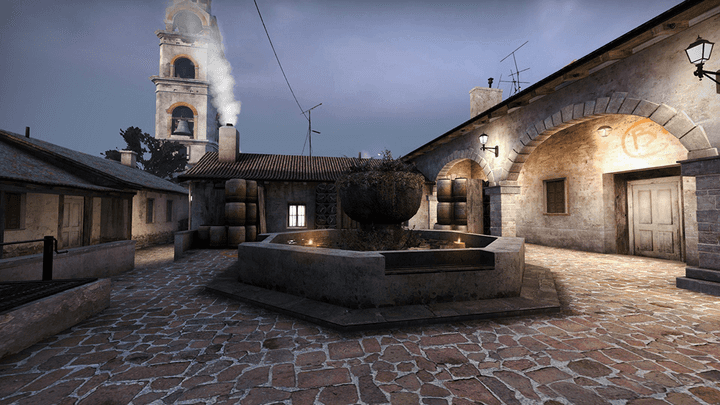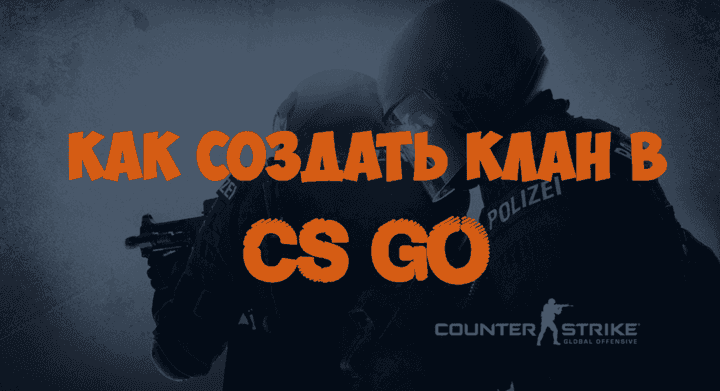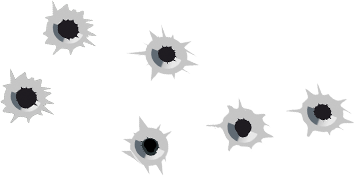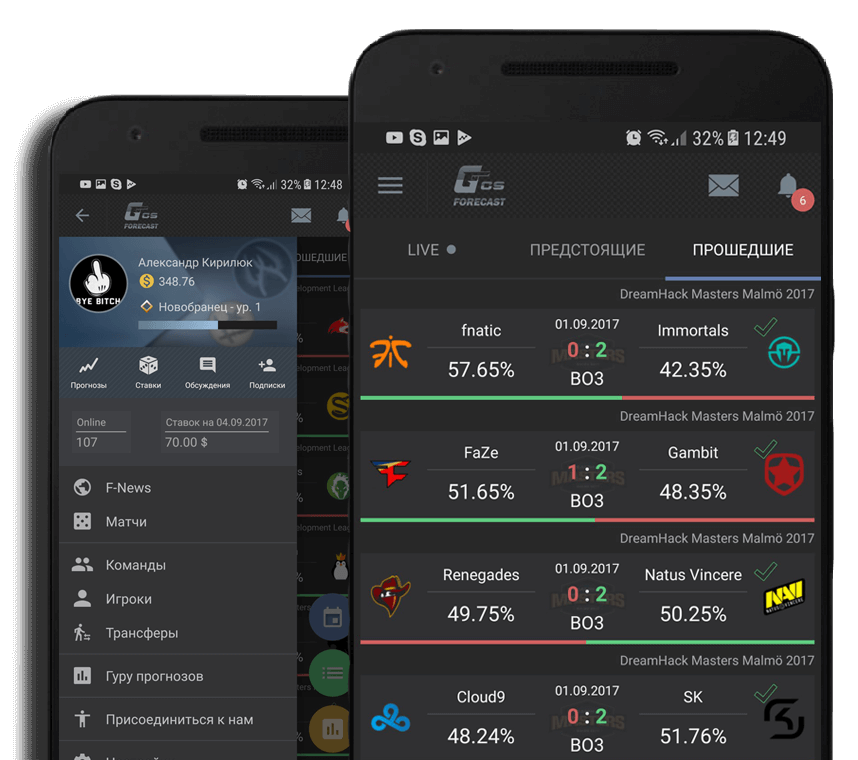Detailed instructions for beginners on how to install a config for a professional player for ks. Various ways to install and run. The positive and negative sides of different ways.
1) At first you need to download configs about players on the Internet.
2) Open the folder with the game. If you do not know how to do this, follow these steps:
1. Launch Steam. Go to Library -> Games.
2. Click on the PCM for your CS: GO game and select "Properties."
3. Click the Local Files tab.
4. Select "View local files". 3) The folder that was opened, click on the folder "csgo", and then "cfg".
4) Copy the config files to this folder.
5) Start ksu and open the console in it, click on "~" (or the "y" key on the Russian layout).
6) Dial in the console - exec yournameconfig.cfg (instead of "yournameconfig" write the name of the file that is in the archive).
Pros and cons of configs in Counter-Strike: Global Offensive:
The downside is that you need to register the exec command yournameconfig.cfg every time you start the game.
Plus is that you can load more than 10 files with different settings into your configuration folder and do not reboot the game to change these configs; just simply write the name of another file, for example exec f0rest.cfg, instead of "yournameconfig" and then replace it by writing In the exec seized.cfg console. However, in your "cfg" folder there should be files with the same names (f0rest.cfg and seized.cfg).
How to install cfg cs go about the player so as not to enter the command in the console every time?
The first way
1) Rename the config file to config.cfg or if it's a file with autorun commands, rename it to autoexec.cfg
2) Open the folder with the game -> then the folder "csgo" -> further the folder "cfg" and place there all the necessary files.
3) If you need to replace the files, replace them.
The second way
1) Open the Steam. Choose Library -> Games.
2) PCM click on the game and select "Properties".
3) Click "Set start parameters".
4) Write -console -exec yournameconfig.cfg (instead of "yournameconfig" write the name of the file that is in the archive).
5) Click "OK."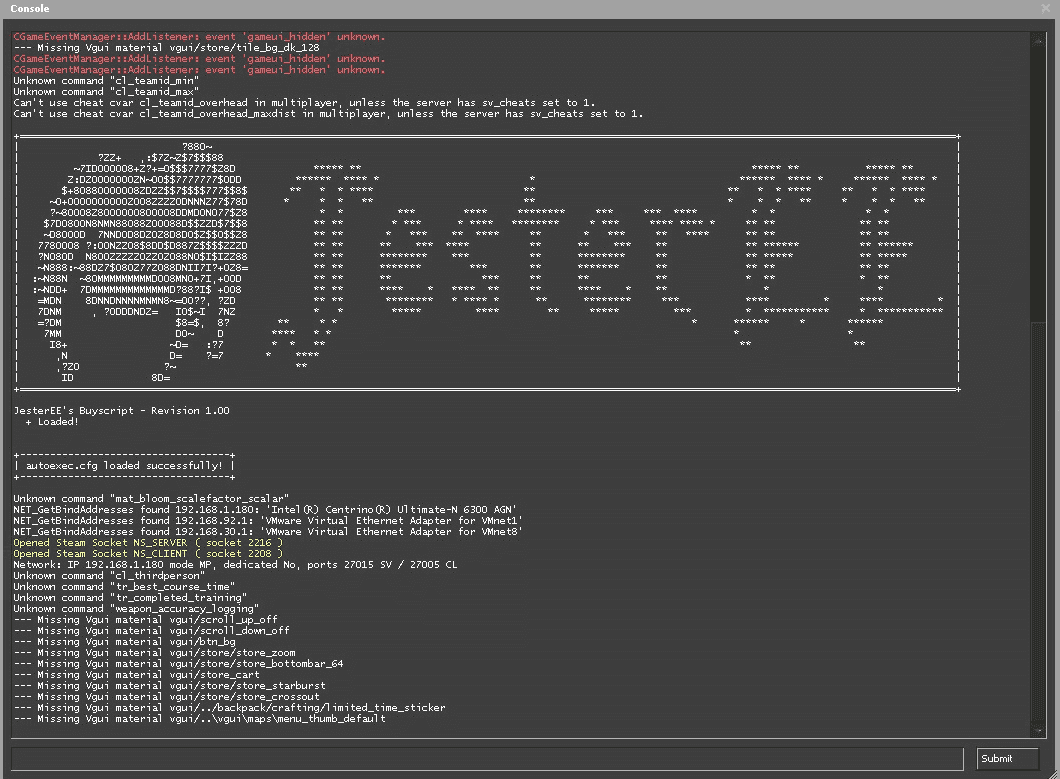

 Russian
Russian Deutsch
Deutsch Francais
Francais Svenska
Svenska Chinese
Chinese Espanol
Espanol Italiano
Italiano Polski
Polski Portugues
Portugues Dansk
Dansk