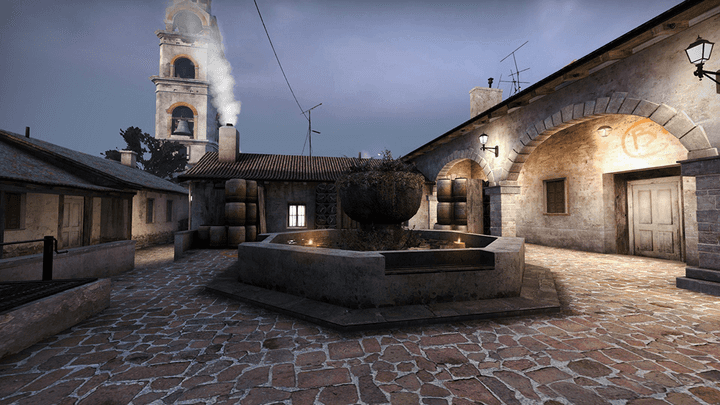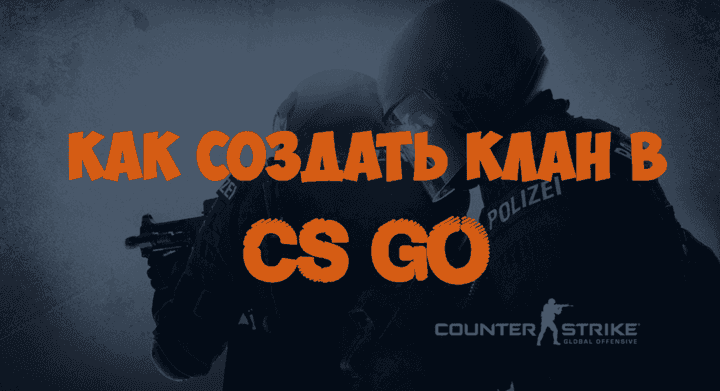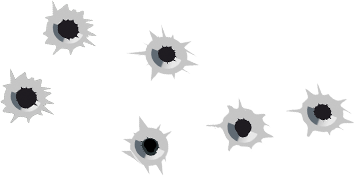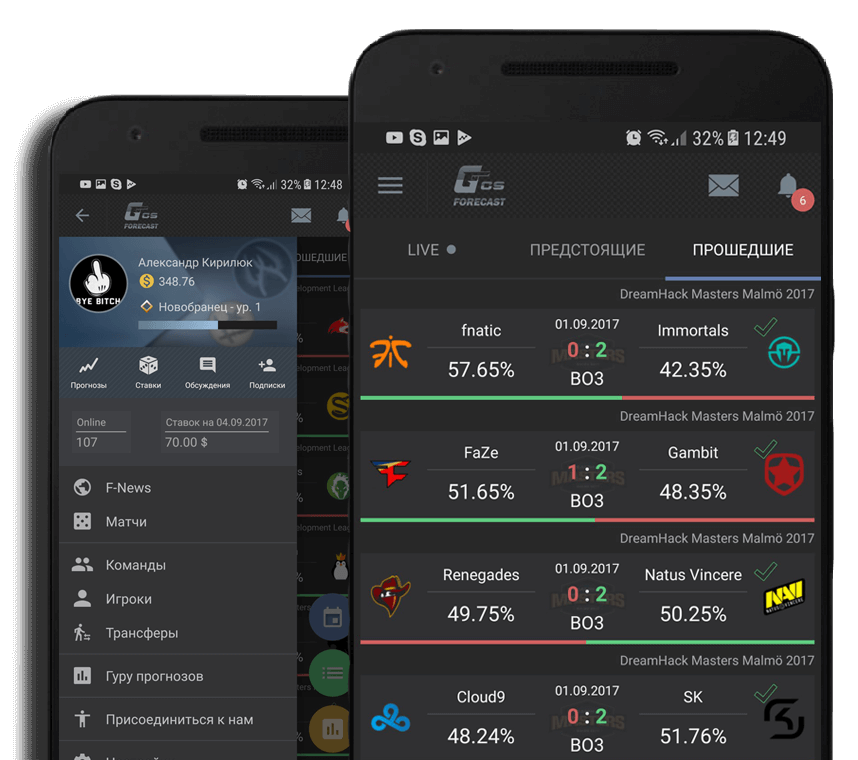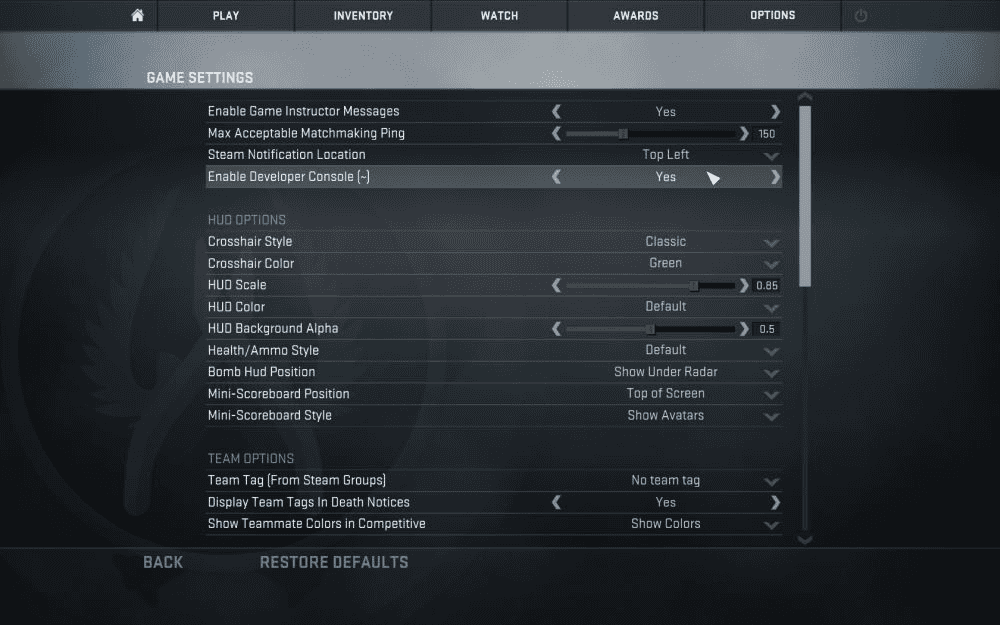
In order to filter the codes for each, we divide them into the following types:
- Server Settings
- Server Command
- Cheats on cs
- Delivery of weapons
- Changing hands in cs
- HUD commands (interface)
- Mouse settings in csgo
- Voice commands in cs
- Sound settings in CS: GO
- The graphics settings in the
- Radar settings
- Commands for setting up a connection in CS GO
- Budget Teams
- Unwanted commands for use
- The rest of the console cheat command cs
Server Settings
- mp_restartgame 1 - restart the cs go server.
- mp_warmup_end - disable warm-up in the match.
- mp_limitteams 0 - cancel the limit for the default number of players in both teams.
- mp_autoteambalance 0 - disable player auto balance.
- mp_roundtime 60 - set the duration of the round in minutes.
- mp_maxrounds 300 - specify the maximum number of rounds.
- mp_timelimit 60 - specify in minutes the maximum duration of the match.
- mp_c4timer 100 - the timer of a bomb explosion.
- bot_kick - remove all bots from the server.
- bot_add_ct - add a bot for spetsnaz.
- bot_add_t - add a bot for terrorists.
- mp_maxmoney 20000 - increase the maximum amount of money to $ 20,000.
- mp_startmoney 2000 - change the starting amount of money to $ 20,000.
- mp_freezetime 0 - remove the wait time before the beginning of each round.
- mp_buytime 3600 - change the purchase time to 60 minutes (the length of the round).
- mp_buy_anywhere 1 - allow players to buy weapons anywhere on the map.
- ammo_grenade_limit_total 6 - remove the restriction on the number of grenades in the round (for example 3 dazzling grenades).
- mp_warmuptime 99999999999 - change the warm up time.
Server Commands
- sv_specnoclip 1 - the player in the observer mode can pass through walls or objects (this is cheat in on).
- sv_specspeed 1.5 - set the speed of "flying" in observer mode.
- sv_visiblemaxplayers 32 - the largest number of players on the map.
- sv_forcepreload 1 - players can connect only after the server is fully loaded. sv_cheats 0 - 1 enable the ability to use cheats.
Cheats on cs go
- noclip - turn on flight mode and pass through the walls. Redialling disables this feature.
- god - the code for immortality. Redialling disables it.
- r_drawothermodels 2 - enable the ability to see through walls.
- r_drawothermodels 1 - disable the ability to see through walls.
- mat_wireframe 1 - the ability to see the skeleton of the walls.
- mat_wireframe 0 - disables the ability to look through the frame of the wall.
Delivery of weapons
These commands are only available when sv_cheats 1 is enabled
- give weapon_ak47 - buy a powerful and reliable assault rifle AK-47.
- give weapon_aug - the acquisition of a powerful and accurate rifle with an optical sight AUG.
- give weapon_awp - purchase a dangerous and effective sniper rifle AWP.
- give weapon_deagle - buy expensive and powerful pistol Desert Eagle.
- give weapon_elite - purchase of two pistols with simultaneous shooting of Dual Berettas.
- give weapon_famas - take the assault rifle FAMAS.
- give weapon_fiveseven - issuing a high-precision and armor-piercing pistol Five-Seven.
- give weapon_g3sg1 - purchase of an expensive sniper rifle G3SG1.
- give weapon_galilar - take a cheap rifle Galil AR, which is the terrorists.
- give weapon_glock - the purchase of the default gun from the terrorists Glock 18.
- give weapon_hkp2000 - purchase an accurate and flexible pistol P2000.
- give weapon_m249 - buy a M249 machine gun with a roomy magazine and high accuracy.
- give weapon_m4a1_silencer - buy a silent carbine M4A1-S.
- give weapon_m4a1 - purchase of fully automatic rifle M4A1.
- give weapon_mac10 - buy a submachine gun MAC-10.
- give weapon_mag7 - the acquisition of weapons MAG-7, which causes devastating damage.
- give weapon_mp7 - purchase a universal and expensive German submachine gun MP-7.
- give weapon_mp9 - give the Swiss ergonomic MP-9 submachine gun.
- give weapon_negev - the delivery of an incredibly powerful Negev machine gun.
- give weapon_nova - buy inexpensive shotgun Nova.
- give weapon_p250 - take a firearm with a high rate of fire and low-impact P250.
- give weapon_p90 - buy a quick-fire weapon P90.
- give weapon_sawedoff - purchase of classic cutoff Sawed-Off.
- give weapon_scar20 - take the semi-automatic sniper rifle SCAR-20.
- give weapon_ssg08 - issuance of a sniper rifle with a sliding shutter SSG-08.
- give weapon_sg556 - buy rifle with SG5 sight
- give weapon_tec9 - buy a gun with a roomy Tec-9 store.
- give weapon_ump45 - the purchase of a submachine gun UMP-45.
- give weapon_usp - take the pistol with the detachable silencer USP.
- give weapon_xm1014 - issuing a powerful automatic shotgun XM1014.
- give weapon_c4 - take the bomb.
- give weapon_decoy - take a false grenade.
- give weapon_flashbang - take a dazzling grenade.
- give weapon_hegrenade - take a fragmentation grenade.
- give weapon_incgrenade - take incendiary grenade.
- give weapon_molotov - take a Molotov cocktail.
- give weapon_smokegrenade - take a smoke grenade.
- give weapon_taser - take the electric shocker.
- give item_defuser - take the whale defusion.
- give item_vesthelm - take armor and helmet.
- give item_vest - take the armor.
Changing hands in cs
- cl_righthand 0 - The weapon will be in the left hand.
- cl_righthand 1 - The weapon will be in the right hand.
- viewmodel_presetpos 1 - the default type of weapon in the hand.
- viewmodel_presetpos 2 - an enlarged type of weapon in the hand.
- viewmodel_presetpos 3 - the classic type of weapon in hand (as in 1.6).
- viewmodel_fov 65 - is responsible for approaching or detaching the weapon model on the display (min 54 max 65).
- viewmodel_offset_x - 0 - set the position of the arm and weapon along the x axis.
- viewmodel_offset_y - 0 - set the position of the arm and weapon on the y axis.
- viewmodel_offset_z - 0 - set the position of the arms and arms on the z axis.
HUD commands (interface)
- hud_scaling 0.85 - set the size of the interface panel. hud_showtargetid 1 - display the nick when hovering to the current player. hud_takesshots 0 - autoscreen account table at the end of the match.
Mouse settings in csgo
- sensitivity 1.2 - Set the speed of the sight.
- m_customaccel 0 - Set the default mouse acceleration.
- m_customaccel_exponent 0 - disables the acceleration proportionality measurement.
- m_customaccel_max 0 - set the maximum proportionality of acceleration.
- m_customaccel_scale 0.04 - set the standard value of mouse acceleration.
- m_forward 1 - set the forward speed sensor multiplier.
- m_mouseaccel1 0 - speed up the mouse in the system, the initial threshold (2x motion).
- m_mouseaccel2 0 - speed up the mouse in the system, the average threshold (4x motion).
- m_mousespeed 1 - Set the mouse acceleration ratio in Windows.
- m_pitch 0.022 - the mouse is inverted (disabled).
- m_rawinput 1 - connect the mouse directly, ignore the control panel settings in the operating system.
- m_side 0.8 - set the multiplier of the speed sensor in the mouse.
- m_yaw 0.022 - Set the multiplier of the rotation speed sensor clockwise to the right.
Voice commands in cs
- voice_enable 1 - enable voice chat.
- voice_forcemicrecord 1 - Enable microphone recording.
- voice_loopback 0 - turn off voice playback with other players.
- voice_modenable 1 - enable voice chat in fashion.
- voice_recordtofile 0 - turn off the microphone recording in the file.
- voice_scale 1 - set for all one voice level.
- volume 1.0 - set the volume of the general sound.
- windows_speaker_config 1 - select headphones as the type of speakers.
Sound settings in CS: GO
- dsp_enhance_stereo 1 - enable the stereo widening effect.
- dsp_slow_cpu 0 - set the maximum audio quality.
- dsp_volume 1.0 - turn on the sound.
- snd_mixahead 0.1 - set the size of the audio buffer.
- snd_musicvolume 0 - set the audio volume.
- snd_rebuildaudiocache - modify all sound caches from the resource list.
- suitvolume 0 - reduce the volume of shots from the weapon.
The graphics settings in the
- mat_autoexposure_max 3 - set the maximum brightness of the display.
- mat_autoexposure_min 0.5 - set the minimum brightness of the display.
- mat_debug_postprocessing_effects 0 - do not display algorithms in the display quadrants.
- mat_disable_bloom 1 - disable the bloom effect.
- mat_monitorgamma 2.2 - set gamma (1.6 - light, 2.6 - dark).
- mat_queue_mode 2 - enable multi-core processing.
- mat_savechanges - save video settings in the system registry.
- mat_setvideomode 1680 1050 1 - Set the screen resolution to 1680x1050 pixels.
- muzzleflash_light 0 - turn off reflective light from flashes.
- r_cheapwaterend 0 - Drawing the bottom and water.
- r_drawmodelstatsoverlaymax 1.5
r_drawmodelstatsoverlaymin 0.1
r_drawtracers_firstperson 1
r_dynamic "0" - dynamic shots from objects.
Radar settings
- drawradar - turn on the radar.
- hideradar - turn off the radar.
- cl_radar_always_centered 0 - center the map.
- cl_radar_scale 0.3 or 0.4 - set the size of the map.
- cl_radar_icon_scale_min 0.7 - change the size of points of players on the map.
Commands for setting up a connection in CS GO
- net_channels 0 - display information about the channel in the console (the information is the same as the command net_graph).
- net_graph 1 - display the information panel about the connection.
- net_graphheight 40 - set the height of the net_graph panel.
- net_graphmsecs 400 - change the refresh rate of the block.
- net_graphpos 1 - set the net_grapha positioning.
- net_graphproportionalfont 0.5 is the size of net_graph.
- net_graphshowinterp 1 - display the interpolation line.
- net_graphshowlatency 1 - draw graph pi
- net_graphsolid 1 - turn off the transparency of the gage.
- net_graphtext 1 - insert text in the block.
- net_maxroutable 1260 - set the maximum fragmentation per packet (bytes).
- net_scale 5 - set the size of the graph.
- option_duck_method 0 - hold / single keystroke, which is responsible for squatting.
- option_speed_method 0 - hold / single keystroke, which is responsible for running.
- rate 30000 - set the number of bytes the client will receive from the server in one second.
Budget Teams
- budget_averages_window 0 - set the number of frames for calculations when displaying the average frame rate of the panel.
- budget_background_alpha 0 - set the transparency of the panel.
- budget_bargraph_range_ms 16.6666666667 - set the border of the chart (seconds).
- budget_history_numsamplesvisible 0 - set the number of segments to display the chart.
- budget_history_range_ms 5 - set the border of the chart (seconds).
- budget_panel_height 384 - change the height of the panel (pixels).
- budget_panel_width 512 - change the width of the panel (pixels).
- budget_panel_x 0 - Set the position of the X window from the left edge of the display.
- budget_panel_y 50 - set the Y position of the window from the left edge of the display.
- budget_peaks_window 0 - set the number of frames to calculate the display of the window with statistics.
- budget_show_averages 0 - disable the average value in the statistics.
- budget_show_history 0 - disable the history of graphics.
- budget_show_peaks 0 - disable team peaks in statistics.
- bugreporter_uploadasync 0 - the application will load asynchronously.
Unwanted commands for use
- cl_bobcycle 0.8 - set the frequency of the oscillation of the player's image when running.
- cl_bobup 0.5 - set the number of bouncing pictures of the player when running.
- cl_drawhud 1 - Start the HUD menu.
- cl_extrapolate 1 - the usual linear prediction of the positions of objects based on the history of their behavior earlier.
- cl_extrapolate_amount 0.20 - extrapolation will occur only for packet loss of up to 0.20 seconds.
- cl_predict 1 - Produces a prediction of player movements on the client side.
- cl_phys_timescale 1.0 - set the time range on the client side.
- cl_removedecals 0 - to cancel deletion of the decal from the object under the gun sight.
- cl_wpn_sway_scale 1.0 - Set the amplitude of the animation of the weapon model when firing.
- mat_fastnobump 0 - disable the fast algorithm that draws the 3D textures.
- mat_frame_sync_enable 1 - give permission to force synchronization of frames.
- mat_frame_sync_force_texture 0 - give permission to force synchronization of frames to lock managed textures.
- mat_tonemap_algorithm 1 - enable the old map rendering algorithm.
- net_fakeloss 0 - make a simulation of packet loss in percentages.
- r_modelwireframedecal 0 - Do not show all injuries to the opponent.
The rest of the console cheat command cs
- bot_dont_shoot 1 - the bots will stand still when they see you. When replacing the unit by zero, the bots come to life and will attack you.
- bot_difficulty 0/1/2/3 - set the level of the bot skill.
- bot_knives_only - the bots will run only with knives.
- bot_pistols_only - when firing, the bots will only use the pistols.
- bot_stop - stop the bots.
- bot_chatter - prohibit bots from using radio chat.
- fog_enable 0 - the smoke becomes invisible.
- mp_drop_knife_enable 1 - Now you can throw away the knife.
- mp_teamname_1 "Navi" - change the name of the command:
[1] - Counter-terrorists
[2] - Terrorists
If you know of other useful commands, write them below in the comments. Do not forget to indicate their purpose. After checking for the existence of the code, we will add your (and) team (s) and in parentheses we will indicate your nickname on the site.

 Russian
Russian Deutsch
Deutsch Francais
Francais Svenska
Svenska Chinese
Chinese Espanol
Espanol Italiano
Italiano Polski
Polski Portugues
Portugues Dansk
Dansk