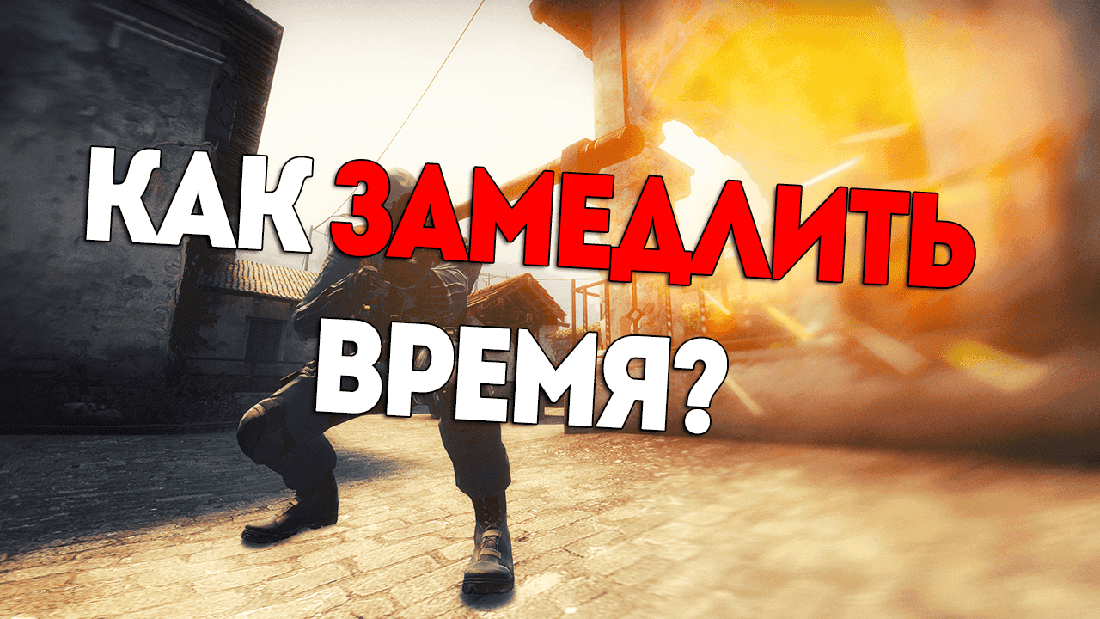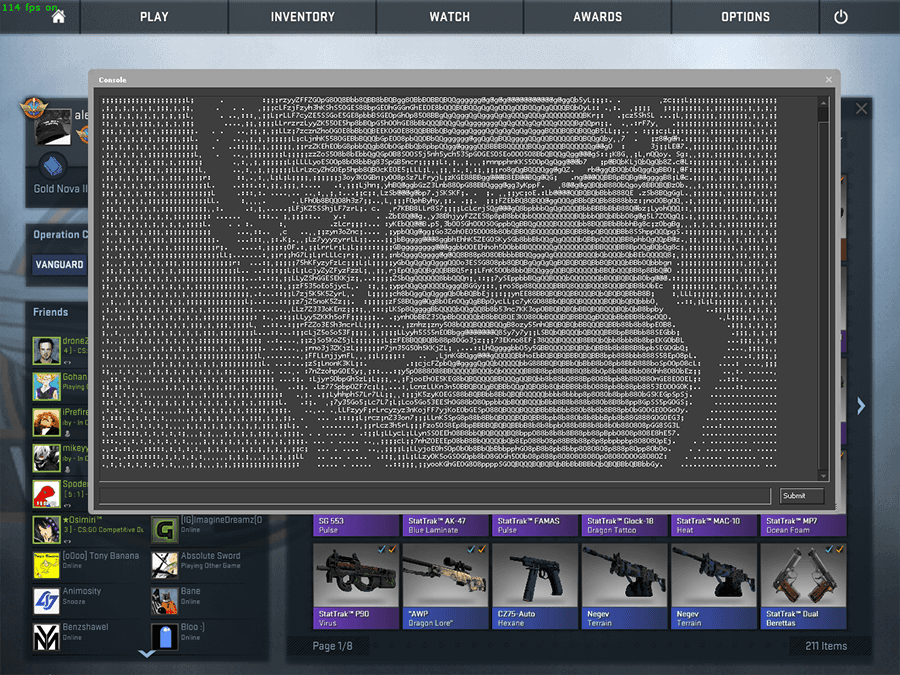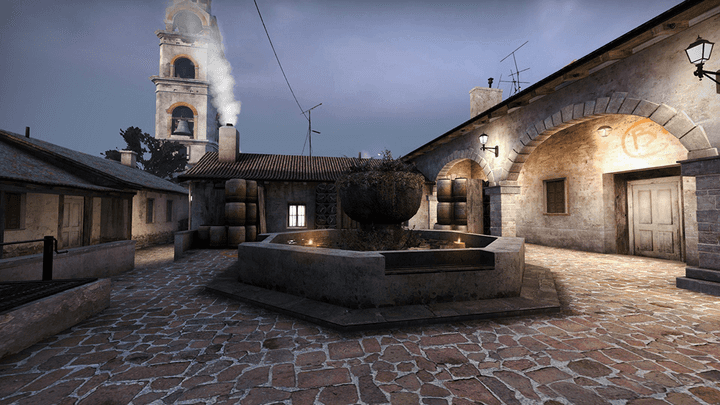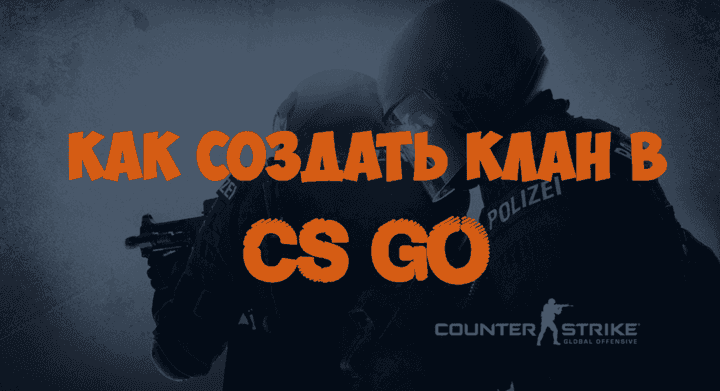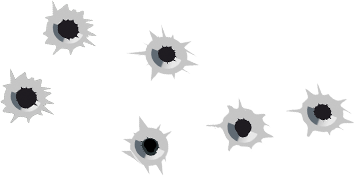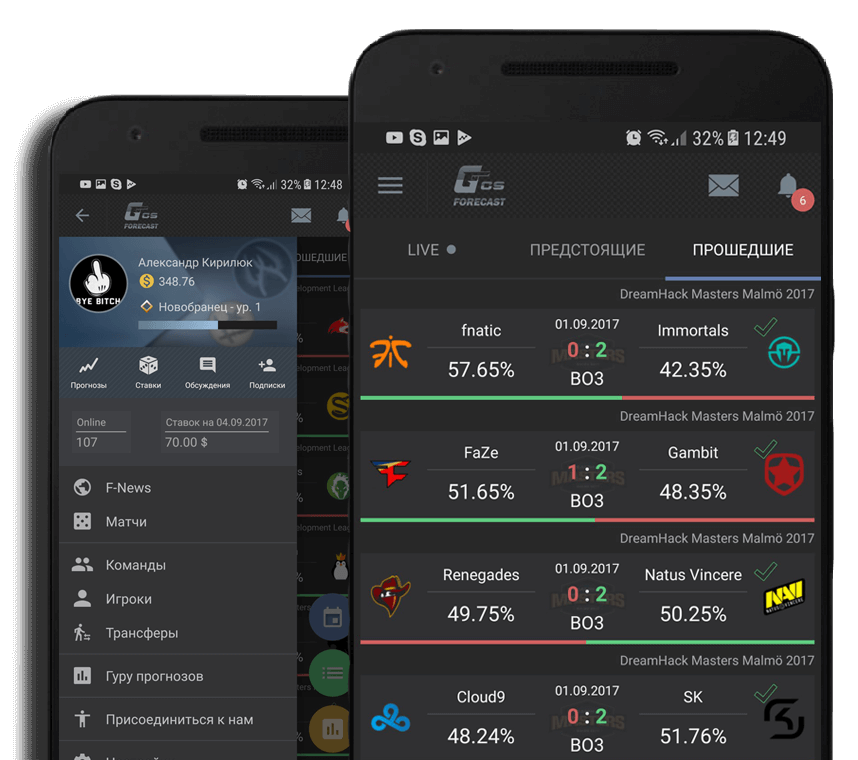Surely some of you have tried to create beautiful videos with beautiful effects or different screenshots in which you had to change the speed of the game. This can be done using several methods, so in this article we will describe each of them in detail.
First, let's take a look at the console commands in cs, using which you can run slowly or quickly, it turns out it's something like cheats. Note that such commands will work only when you have chosen the game mode with bots. You can also enable the acceleration of movement in those moments when you have access to the server and the ability to change the value on it. Such changes will affect all players on this server.
How to change the speed through the console cs go
The fastest and easiest way to increase the speed in cs go is to write the necessary values in the console. If you want to speed up the game once, then this is an excellent option. First, write the console command "sv_cheats 1", without changing the speed will not work. Then you need to use the command to disable braking or acceleration when walking or running.
The command to make the slowed-down time in cs go looks like this: "host_timescale N", that N is the increase or decrease of your speed. For example, you set the value to 0.3 instead of N, you noticeably slow down your game. And if you specify 1.7-1.8, your tempo will increase. 1 is the standard speed in cs go.
Most players do not know how to recognize speed, so they enter incorrect values. To find out the value, use the cl_showpos 1 command.
Increase speed with binds
If you are going to change the speed of the game often, a great way to do it is to use binds for the program, namely, to bind certain commands to hotkeys. Let's consider an example when you want to slow cs go time with frequent use, so you do not need to register the same values manually.
Write sv_cheats 1, then we make binds. Commands for deceleration will be similar, like those that were above:
- Bind J "host_timescale 0.3" (deceleration);
- Bind L «host_timescale 1.0» (speed by default);
- Bind K «host_timescale 1.8» (acceleration).
Then you can accelerate and slow down by pressing one button.
Acceleration of the game through the config
The most convenient way to change the speed is to use the config. It works just like with binds, you do not need to enter commands every time.
First, find the config.cfg file in your root folder with the game, then open it with an editor, for example, a standard notepad. Next, write down the necessary strings with binds, certain speed and hotkeys (hotkeys). Save the current changes and use them in the game.
Note that you still have to write the sv_cheats 1 command every time in the console, without it the binds will not work. At the end, do not forget to turn off this command while it's active, all the achievements will not work in the game. And so, run and walk at any speed, speed up and slow down the game as you please.

 Russian
Russian Deutsch
Deutsch Francais
Francais Svenska
Svenska Chinese
Chinese Espanol
Espanol Italiano
Italiano Polski
Polski Portugues
Portugues Dansk
Dansk