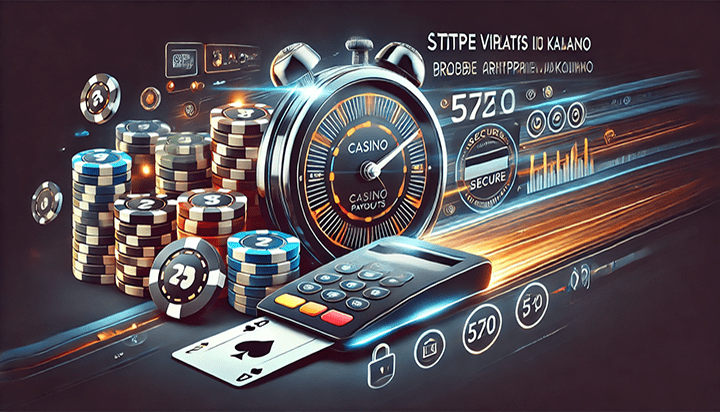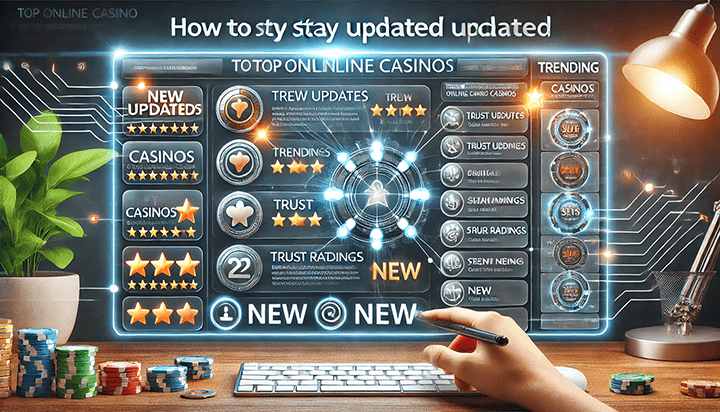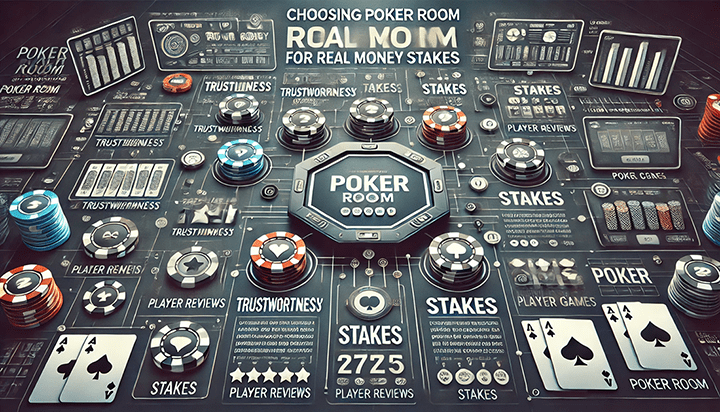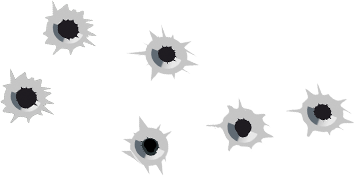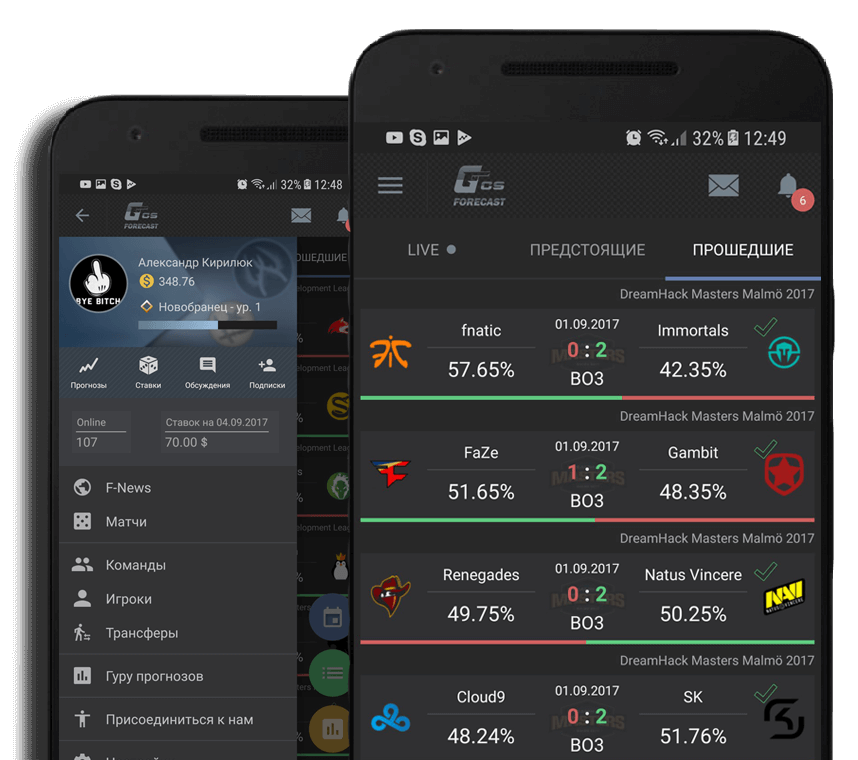Basketball is loved by millions of people around the world. It is played in courtyards, on phones, computers and consoles. A lot of people also bet on basketball. Especially popular is the NBA - the leading league in the world, in which the strongest teams in North America compete.
Basketball simulators are also in great demand. The leading project in this area is the NBA 2K series. Every year for more than 20 years in a row a new version of this game has been released. Basketball fans most often play it. NBA 2K is available on all leading platforms. Basketball can be played on PC, PlayStation, Xbox and Nintendo Switch. There are even versions for mobile phones based on Android and IOS, however, they offer the player limited functionality.
The latest game in the series so far is NBA 2K22, which was released in September 2021. You can purchase the game for $60 on PS and Xbox game consoles, or $45 on Steam. PC players can wait until the sale, and then really buy a simulator for less than $15.
Control in NBA 2K
The game settings will be discussed using the example of a PlayStation controller. It can also be used to play on a personal computer - it is much more convenient than a keyboard and mouse. For Xbox, the control settings are similar in meaning.
Movement in NBA 2K is done with the left stick. Holding the stick will move the player in the same direction. Using the right stick, dribbling is carried out at the moment the player has the ball. You can also set the direction of the pass or strike.
On the right side of the gamepad are four buttons with different geometric shapes. Each key is responsible for its action in the attack:
- cross - pass to a teammate or pass the ball while holding the button;
- circle - pass from the floor with a single touch, quick transfer with a double click, control of a player who receives a pass on hold;
- triangle - passing the ball from above when pressing the button or throwing it into the basket while holding the button;
- square - standard roll.
The game consists not only of attacks - 50 percent of the time you need to defend yourself. In defense, you can also use the right buttons. So, with the help of a triangle, you can compete for the ball when it is in flight. It's called picking. When used in conjunction with the left stick, you can push the opponent away without a foul.
In addition, with the help of a triangle, a player can block a shot or a pass. Blocks must be done very carefully, as they can lead to fouls and free throws for the opposing team.
The defense also uses a square. With it, you can make a selection of the ball from the opponent. Here, too, there is a risk of a foul, so you need to press this button in defense wisely.
The player's index fingers are on the buttons L1-2 and R1-2 respectively. These keys are also used when playing NBA 2K:
- L1 - call the player on a single press, control the selection on hold;
- L2 - lifting the ball with pressing, dribbling the movement of a basketball player due to holding;
- R1 - making a perfect pass;
- R2 - accelerated run of the selected player.
All of the above buttons are enough to start playing. More advanced gamers can use the d-pad keys, which open up additional functionality:
- top button - hood control;
- right - change the point of emphasis;
- left - opening the strategy menu;
- lower - quick replacements of players.
When you press the touchpad, you can request a timeout. The options button in NBA 2K has a standard functionality - the pause menu. If necessary, you can make substitutions, change settings, or even leave the match altogether.
Tricks in NBA 2K
In addition to standard passes and throws, the game gives you the opportunity to make beautiful combinations that allow you to outwit your opponent and effectively earn points.
The simplest feint, a jump shot or a throw in the air, is performed by long pressing the square. It can also be done by holding the right stick of the gamepad.
Bank shot - a throw in which the ball first touches the backboard, and only then goes to the ring. You can do it by pointing the right stick up and then releasing it.
The regular lay-up is another useful feature for NBA 2K. To make this throw, you must hold the right stick up when attacking for the player. For a reverse lay-up, you need to pull the same stick to the right side. Another variation of this throw is the floater. To do it, you need to pull the right stick already towards the bottom, when an opponent is next to your player.
Allows NBA 2K to dunk too. A standard two-handed throw is done by pressing R2 and the right stick. Off-hand dunk is also performed with the second right button. In parallel, you need to move the right stick to the left or right. The direction of movement determines which hand will be dunked. Flashy Dunk is also done with R2. The right stick is also involved in this combination, but it must be pulled down.
The R2 button is also capable of throwing a Hop Gather. To do this, it must be pressed together with the right stick, which simultaneously deviates to the left or right side. If you wrap the right stick in a quarter of a circle and hold it while dribbling, you can do a Half Spin Gather.
All these combinations will not work immediately. To begin with, they should be tested in training mode, and only then in matches with bots, friends or online. Over time, you will learn how to make a specific feint at the right time, which will significantly increase your skill in NBA 2K.

 Russian
Russian English
English Deutsch
Deutsch Francais
Francais Svenska
Svenska Espanol
Espanol Italiano
Italiano Polski
Polski Portugues
Portugues Dansk
Dansk